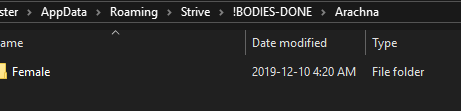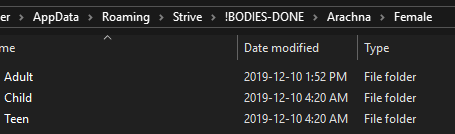this project die?
SoulCaliber
Recent community posts
so there is a issue im running into, I dont know if its just on my end but the apply button doesnt work 95% of the time. Ive redownloaded the zip, deleted and then freshly "installed" it again and it doesnt fix anything. Ive tried using different paths for the bodies / portraits on the same drive just different paths (ex C:\Strive to C:\packs) as well as on different drives (C:\Strive to D:\Packs or E:\Strive) Any input on fixing this would be great.
And yes I have bot ha bodies and portraits folder in the same directory so (C:\Strive\bodies and C:\Strive\portraits) with both images being named the same, so (C:\Strive\bodies\elf.png and C:\Strive\portraits\elf.png)
it seems like it just "selects" the Apply text in the button instead of actually clicking apply.
Like the title says this is a portrait / body pack made using photos drawn by sakimichan. Ill update this whenever I get around to adding more photos. Currently there is 34 different characters? npcs? whatever you want to call it. The vast majority of them are human.
This pack also contains the "intimate" folder which is used by strive4ever's mod, bascially it adds an alternative image when engaging in intimate acts / scenes. If you dont want to use it simply delete or ignore the "intimate" folder provided in the zip. Also if you want nude art at all times just drag the folders in the "intimate" folder into your "bodies" folder, they all have the same name so they work with the portraits. Here is the link to strive4ever's mod Link.
This pack is compatible with Zepeteus's random portraits mod, you can find it here.
Here is the link to the pack https://mega.nz/file/S0gS2TJJ#CcdBPTkMOGghV-C2bmi1kDzDXPh3mCmmw-2ZZE8YKsE
Sorry bout that here ya go.
https://mega.nz/#!vg4wkAYb!w-OkT22lZLpjFhIHx2jD30gn1_fak9b9AEqU07aWaKo
if you want it here ya go
https://mega.nz/#!Ww4WkA7R!2q1tAHXPF1CYSMIbTelZ3B6SKsBP6Ha0d2bhlEjBpe4
Aight im back and decided to try again but with a much smaller pack. This is a small pack with only 60 images. I plan to add more as time goes on. This pack contains 4 demons, 2 elves, 2 halfkin bunny, 4 halfkin cats, 4 halfkin fox, 2 halfkin cat/fox, 39 human, 1 lamia, 1 taurus. I plan to add more non-humans as i find decent resolution photos. Now keep in mind that most of these have backgrounds either cause of A: they were to difficult to remove using Pixlr or B: cause they would of taken too long to cut out. All images have been setup to work with Random Portraits mod. Here are the download links Workupload, Wetransfer, MEGA all same file just different sites.
Up-To-Date folder which has all current and future files, if you havent downloaded any version before go here, right click the folder "Up-to-Date" and download as zip. Ill try to add 20 photos every few days.
Update: 1
If you have already downloaded v1 of the pack just download the update file here. This update brings 20 new photos, 2 arachne, 1 elf, 4 harpy, 2 lamia, 5 scylla, 6 slime.
Update: 2
You can either download the Up-To-Date file here, or if you already have the base pack + update 1 then download this. This update brings 4 arachne, 1 harpy, 3 lamia, 4 nereid, 2 scylla, 6 slime.
Update: 3
You should know the drill by now either download the Up-To-Date file here, or download the update pack here. This update brings 7 slime, 3 nereid, 3 scylla, 3 harpy, 2 dragonkin, 1 lamia, 1 arachna. Ik ive been adding a ton of slimes but im nearly though my collection of them so expect a few more...
Update: 4 --- May 5 2020
Added 23 more images / portraits to the pack. If you are downloading the pack for the first time just download the Up-To-Date folder posted above, if not download this and add it to your already existing portraits / bodies.
I was experiencing the same thing, I noticed whenever i started a game up just to test out and ensure that the portraits were working, i noticed how the same 3-7 images (depending on # of images in the main folder) were coming up. But once i started to play i rarely encountered the same image twice, so im not entirely sure how the mod pulls images either.
I was able to work on some last night, I got Arachna, BeastkinBunny/Cat/Fox/Tanuki/Wolf done. What im currently doing is making sure that all folders are in the portraits/RACE/Female or portraits/BOBIES/Female, then im going through them and taking out all the ones I dont like (cause they dont fit my standard of quality) or if they dont belong there. Then im combining all the multi-age folders into their respected folders. Ex: If there is a folder labeled TEEN+ADULT, I would first go through that folder and sort the images, then I would copy all the remaining images into the TEEN and ADULT folder, then do this with any other multi-age folders. My final step is to then go through the 3 main age categories and sort the images aswell as remove any duplicated that I may find.
Thanks for fixing the organization of the mega pack i uploaded. Ill have to go through and change the incorrectly named folders and update them to the way you have. I downloaded a bunch of packs and some arent labled like how you suggest, thats why you see folders with hair color listed (I didnt know that was an issue).
Thanks for the advice, this is my first time ever doing something like this. Like up till 3 days ago I didnt even know what Strive was. So any and all advice is truly amazing. Ive been going through the files again and Im trying to make sure that they all work and match. The program im using is taking all files i edit, and throwing them into a Female folder, then is making new folders based off of the characters set age. Thats also why if I go through and edit a character and it was originally a Adult and I change it to an teen or even Adult/Teen it just creates a new folder (if one doesnt exist) and then moves the image to the new folder. It wont delete the original folder if the image was the last one in there, thats why you are seeing empty folders. Also Ive been playing with how the pack was uploaded here and I havent run into any problems with missing character full bodies. Im currently going through once more to change all halfkins to beastkins based off of what you said.
Heres what im seeing when i edit a character
NOTICE
Aight heres the finished product? idk i got tired of going through hundreds of photos. Here is the current set of images i use in my game
PROGRESS
Completed: Arachna, Beastkin Bunny/Cat/Fox/Tanuki/Wolf, Centaur, DarkElf, Demon, Dragonkin, Drow, Dryad, Elf, Fairy, Gnome, Goblin
I fixed up the file pathing for Gnomes, and Goblins but didnt go through and weed out the bad ones (not my thing and dont really care about them, sorry for those that do)
TO DO: Halfkin Bunny/Cat/Fox/Tanuki/Wolf, Harpy, Human, Lamia, Nereid, Orc, Scylla, Seraph, Slime, Taurus
BEFORE

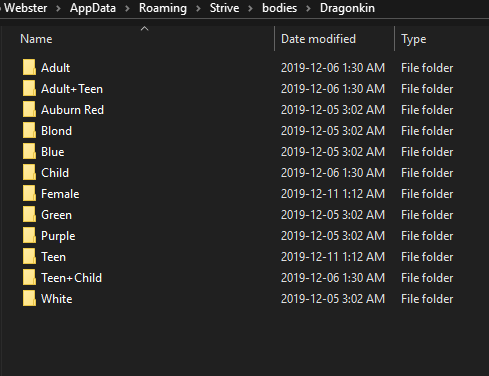
AFTER